-
請問您有裝好麥克風和耳機嗎?
(手機已內建)
Using the Web Call (VoIP) service requires properly-installed and well-functioning microphone and speakers. Unplugging your microphone or speakers during a call might result in a disruption of service.
(A cellular phone has built-in microphone and speakers already.)
If your microphone and speakers are properly installed and functioning well, please click the "Yes" button; the Web Call system will check your browser’s settings and begin your call.
- 本公司十分重視您的隱私保護,提醒您,為了完整服務,我們依個資保護相關法規蒐集您提供的資料,進行必要的處理及利用,並不會影響您的權益,請您放心。
- 如果您已裝設好耳機和麥克風,請點選「有」按鈕,系統將檢查您的系統環境。
- 請允許瀏覽器存取或分享您的麥克風裝置。
- 提供24小時全年無休的全天候電話支援服務。
- Taipei Metro is committed to protecting your privacy. In order to provide you with the best service, we collect and use the information you provide in accordance with personal data protection laws. Your benefits or rights will not be affected.
- Please ensure you’re operating the latest version of Google Chrome.
- Please allow your browser to access or share your microphone device.
- The Web Call Service is available 24/7.
無須輸入客服電話,按下撥出鍵即進入客服語音。
- 您的瀏覽器目前無法使用網路電話,建議您使用最新版的Google Chrome瀏覽器,即可撥打網路電話。
- 若您的設備為iPhone或iPad,目前無法提供網路電話服務,請您改使用智能客服與我們聯絡。
- 貼心提醒您,若您欲撥打網路電話,請務必將Google Chrome瀏覽器更新至最新版本,避免使用過程中產生異常。
- 通話過程請勿插拔耳機、麥克風,可能造成語音通話異常。
- 若因網路安全限制(例如防火牆)無法通話,或您不方便使用耳機和麥克風通話,請您改使用AI智慧文字客服與我們聯絡。
- If you do not have a microphone and speakers, or are unable to make a call at the moment, please click the "No" button, and contact us using the Online Feedback Form instead.